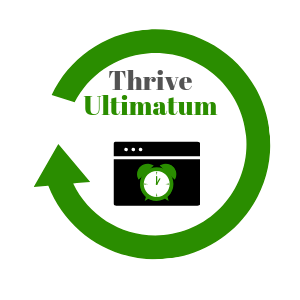31 Essential Affiliate Marketing Tools
Discover the faster, easier way to get things done.

Winston Churchill once said:
“Give us the tools and we will finish the job!”
Having the right tools is essential if you’re aiming to successfully start a career in affiliate marketing. Below I’ve detailed 31key tools that I use for my affiliate marketing websites.
Some of the tools are totally free and are must haves, some of them are additional nice to haves that you’ll love as you get your business more developed.
When I was new to affiliate marketing I had to do an extensive amount of research to identify the best tools. If you’re new check out this Affiliate Marketer Beginner’s Package that will get you going 100% free of charge!
Click to Open the Table of Contents


Essential Tools To Get Started
The 4 main things you need to get started with affiliate marketing are:
- A Website for you to connect buyers to sellers
- Some Training and Help to keep you on the right track
- A Keyword Research Tool for you to write SEO friendly contents
- Affiliate Networks with various affiliate products for you to promote & make money!
Affiliate Marketing Training and Community:Wealthy Affiliate
When I started out at Affiliate Marketing I knew nothing about it. I knew I needed to start from scratch and that I’d need guidance if I was going to be successful.
While I read several ebooks and of course Googled Affiliate Marketing 101 I still didn’t quite know how to get started. Wealthy Affiliate took me from step one to where I am today.
Wealthy Affiliate has a laundry list of benefits, but these are key:
- Training: Thorough Step-by-step text, image and video based content.
- The SiteRubix Website Platform: Build your first website here.
- A Keyword Research Tool: Find great keywords to target for traffic.
- Technical Support: Top notch support that responds in minutes.
- Community: Thousands of helpful and friendly marketers and entrepreneurs willing to help!
Website Hosting & Building Platform: SiteRubix
SiteRubix offers both hosting and a platform to build on. And it offers it all through a point and click interface that can get you going on your first site in minutes.
There are many other web hosting services but I recommend SiteRubix because of 2 main reasons:
- Support: When I need support I get responses in under 5 minutes.
- Innovation: The SiteRubix team is constantly innovating to help improve both the speed and reliability of your website. Every year new improvements are deployed.
A Keyword Research Tool
Jaaxy is a Keyword Research Tool developed by the Co-founders of Wealthy Affiliate. Wealthy Affiliate offers the Lite version of Jaaxy within its platform to all subscribers so you’re fully equipped to get going as a beginner if you decide to use Wealthy Affiliate.
As you gain more experience you may consider looking at more robust keyword research tools. Jaaxy also has a professional edition that is far more robust and fully integrated with Wealthy Affiliate which is a nice perk.
Free Alternative: UberSuggest
Neil Patel, a well known digital marketing guru and the founder of QuickSprout recently purchased and made UberSuggest completely free of charge for anyone that wants to use it.
While UberSuggest isn’t as powerful or feature rich as Jaaxy Pro you’ll definitely be able to conduct sufficient research with it to find your first niche and identify some low hanging fruit keywords.
The Top Of The Line: For the Pros
If you’d prefer to look elsewhere though there are a laundry list of Keyword Research tools out there (check this post out from Brian Dean at Backlinko for a full download), but most big time professionals swear by ahrefs as their only go to tool.
Affiliate Networks & Programs
Affiliate Programs are the programs that you’ll need to apply for to get paid for your promotional services. They should be free to join, you’re promoting their products. If you do run across a program you have to pay to participate in you should run the other direction.
There are literally thousands of affiliate programs out there. They range from those promoting pet products (Chewy.com for example) to those that allow you to promote anything under the sun (Amazon.com).
They all have different requirements to get started and participate so you’ll need to do a bit of research, but the biggest programs available are:
- Amazon Associate(More for Physical Products)
- ShareASale
- ClickBank(More for Digital Products)
I would personally suggest getting your site started before joining an affiliate program. Most of them want you to make a sale or at least refer traffic in the first few months and may shut down your account if you don’t meet the requirements.


Google Tools
Google is the largest search engine in the world by volume. If you want to get traffic, organic traffic in particular, you’re going to need to focus on Google. To do this you’ll need to be on top of what Google expects.
These tools are all 100% free of charge and are offered by Google to help you build and market your website. If by chance you don’t yet have a Google Account then you’ll need to get one first.
Google Analytics
Google Analytics is the go to tool for tracking visitor behavior on your website.
It helps you understand site performance by collecting and visualizing users behavior so you can analyze it and identify key opportunities for improvement.
You can see how long visitors spend on your site, how many pages they visit and even things like which source referred them to your page.
As an added perk Google Analytics integrate with WordPress in a flash and it is 100% free of charge. Google Analytics is an absolute must have for any affiliate marketer.
Google Search Console
It used to be known as as Google Webmaster Tools, but has been rebranded as Google Search Console and undergone a massive overhaul. Search Console is another tool designed to help both you and Google better understand your site.
Google needs to understand your website (what it is about, how it is structured, etc.) before it can index it and determine where to rank your pages.
Beyond helping Google, Search Console is an absolute necessity as a site owner because you can use it to do things like:
- Tell Google know when you post new content
- Tell Google if you’ve updated your Sitemap
- Identify any crawl errors Google is encountering
- See which search terms are driving the most traffic
If you are not using Search Console then Google will definitely have a more difficult time understanding your site and you’ll have a harder time ranking your site.
As an added bonus Search Console can fully integrate with Google Analytics so you can view all of your important audience data in one place!
Google AdSense
Google AdSense enables you to earn extra cash by letting advertisers show ads to visitors on your site. You know all those banner and display ads that pop up on blogs, that’s Google AdSense (or an alternative) at work.
AdSense will likely not be your core source of income until your site develops extensively. You get paid only a small amount for each ad served or ad clicked, but it does help cover some of your yearly operating costs.
It is worth noting that AdSense has a bit of a strict policy for becoming a member. You’ll need to have a decently established site at first before they’ll grant you access to put ads up. So this isn’t something you should bother applying to right up front.
Google Optimize
Google Optimize does exactly what the name says, it helps you optimize specific pages on your site. Optimize enables you to run A/B tests on your site so you can see how people react to the different variations.
Running tests on different variations of your site can prove invaluable. It’ll let you constantly iterate and improve the conversion rates of pages and sales funnels. This means that you’re always getting a little better and earning more money with each new iteration.
Google Plus
You may be asking yourself why Google Plus is listed here. The fact of the matter is that Google appears to like it when websites and businesses build and communicate through their own mediums.
Google Plus may not be nearly as popular as Facebook from a social media standpoint, but putting up a My Business page or developing a profile on Google Plus and sharing your posts there has been shown to impact page rankings.


Themes and Plugins
WordPress will be one of your best friend as you move forward with developing your online business. To effectively leverage WordPress you’re going to be using Themes and Plugins.
Themes and Plugins are the lifeblood of WordPress. They give your website all sorts of features and functions that will help you provide a great user experience to your readers!
Thrive Themes
Thrive Themes are WordPress themes built for one thing: conversion optimization. They are high speed, reliable and easy to use. On top of these they include many built in features that otherwise require an additional plugin which may slow down your site (for example, image optimization).
I joined Thrive Themes primarily because I wanted access to Thrive Architect (below), but I quickly realized that the theme library was just as powerful with the plugin library and when combined they were even more powerful.
Thrive also provides a vast array of training resources on their tools to make it easy for you to jump right in and start taking advantage of the products.
On top of the themes themselves you’ll also get access to an incredible support team that is there for you pretty much 24 hours a day. I’ve asked numerous questions and have usually had an answer in less than a couple of hours.
Access to Thrive themes can be purchased as a one off or as a comprehensive solution. I’d personally recommend the comprehensive package.
One additional note for Thrive products in general. You cannot find them by searching through the traditional WordPress PlugIn interface. You need to purchase and directly download them from ThriveThemes. Click any of the buttons below to purchase access to them.
Plugin: Thrive Architect
If you’ve ever tried to hand code a web page in HTML and CSS you’ll know that it can be an incredibly frustrating process. This is why WordPress was created to begin with. But the simplicity of the WordPress editor also has limitations on your ability to easily modify and present your content.
Thrive Architect is the fix to this problem. It is a fast and intuitive point and click editor for WordPress websites. It allows you to build your pages in a completely point and click environment (and do note that it works on most themes, even if they aren’t from Thrive.)
Not only does it enable point and click editing, but it enables you to see all of your changes in real time and to do it across devices. The first change I ever made with Thrive Architect was to modify several ‘quick guides’ on my most popular pages. I hadn’t realized how poorly they displayed on Mobile until I used Thrive Architect. Updating my quick guides produced a 2% drop in my bounce rate practically overnight. That was a massive change for me.
Other key features worth calling out are testimonials, pricing tables, countdown timers and social integrations. Thrive Architect provides the control any website owner wants without the need to know how to code. If you want your website to look like it was designed by a pro then get Thrive Architect today!
Plugin: Thrive Leads
Tired of having that single widget on your right sidebar and not driving a single email list signup? I know I was. When I got Thrive Leads I saw an immediate change in my email list signup rate.
Thrive Leads is one stop shop for everything to help you could your list. You’re easily able to develop and deploy various opt-in forms (light boxes, widgets, fly overs, etc.) on your website for and maximize the conversion rates.
Key features worth noting include:
- A boatload of templates you can personalize and edit
- Super easy point and click integration with tons of Email Service Providers
- Easily create and execute A/B tests so you’re constantly building your list more quickly.
Plugin: Thrive Landing Pages
Thrive Landing Pages makes developing a killer landing page as easy as pie. Not only that, but there are over 150 landing page templates you can choose from to start with and they are fully customizable from structure to color combinations.
The Thrive team has also assisted me numerous times in making custom edits to templates when I wanted something special done. And as an added bonus you’ll see new templates pop up in the system quite often.
To give you an idea of some of the types of pages you’ll find pre-built here is a quick summary: email opt-in pages, homepages, review pages and branding pages. You’ll even find Webinar registration pages for those of you teaching or sharing products online!
Plugin: Thrive Optimize
Whatever results you are currently getting, A/B tests will improve them over time. Thrive Optimize is designed to enable you to easily create tons of variations and constantly improve your conversion rates.
Sometimes you may see small wins that accumulate over time. Other times you may see huge improvements right away. The first time I ran some variations on one of my conversion pages I saw not only a huge uptick in conversion, I actually saw a huge decrease in bounce rates too!
Optimize makes it easy to build, run and measure your tests all from the same centralized interface. You’ll be moving in minutes.
Plugin: Thrive Ultimatum
Thrive Ultimatum is designed to help you develop and deploy scarcity campaigns. When we humans think something is only available for a short time we are much more likely to purchase it.
Thrive Ultimatum lets you easily deploy countdown timers across your site to drive your visitors to conversion pages. These pages could be to get them to signup for your email list or you can use it to drive sales of a specific product.
The Ultimatum plugin is a breeze to use and drives huge improvements in conversions.
Plugin: Thrive Clever Widgets
Thrive Clever Widget is a very straight forward but very handy Plugin to have at your disposal. It basically enables full control over what you want to show to your visitors in the sidebar of your site across different pages.
This is incredibly useful because you probably don’t want the exact same widgets showing on every page or every post. Different content is much more relevant to different pages and will help drive more conversions. Thrive Clever Widgets makes widget control a breeze.
Plugin: All In One SEO
All In One SEO is a tool designed to help ease the process of Search Engine Optimization on your posts and pages. All In One SEO basically helps communicate the structure of your site and the contents of your site to search engines (like Google, Bing, etc.) more effectively so you get indexed and ranked more quickly.
This is done by inserting the appropriate metadata tags into your page and creating an easy to read sitemap for search engines to crawl.
There are two core products out there in the market that both have a free and a paid version. I prefer All in One SEO because I’ve used it more extensively and am familiar with it. The other option that many swear by is Yoast SEO.
Plugin: Sassy Social Share
If you want to enable your readers to easily share your content across a huge group of social sites then Sassy Social Share makes it easy. The interface is easy to use and it will quickly enable you to insert sharing buttons for all the major sites.
On top of this you’re able to insert a floating share bar on the side of the screen as well as buttons on both the top and bottom of your content. There are a variety of icon options available too. And all free of charge to boot.
Plugin: Updraft Plus Backup
Updraft Plus is great if you’re building your site on a platform that doesn’t provide automatic backups, or if you just want your own backups of your site.
Updraft makes backing up to a wide variety of locations a breeze. This includes numerous cloud platforms like DropBox and Google Drive. As another added benefit you don’t even have to keep Updraft turned on unless it is actively backing up your site. This helps speed your site up!
I run an Updraft backup of my sites about once a week just to keep a spare copy in case something happens to my hosting platform. Fingers crossed it never will, but it always pays to be extra safe when it only takes a few seconds a week!


Other Essential Tools
There are a laundry list of other tools and capabilities out there that will help you move your business along more quickly and more efficiently. If you truly want to provide your readers and subscribers a good experience then several of these are must haves.
Email Service Provider: Aweber
Every Affiliate Marketer should be working on building an email list. Email lists enable you to continually engage with your customer base and remind them of new content and new products that are deployed onto your website.
Some of the most common email marketing tools available are Aweber, Mailchimp, ConvertKit and SendLane. I started with Mailchimp originally and moved over to Aweber for the sake of ease and the terms of service.
Aweber is fast, easy to use, and it enables you to easily tag your customers when they subscribe on your site. This enables you to easily send them down multiple paths or deliver different multi-touch campaigns to them.
That being said, Aweber requires you to pay after your first month even if your list size is 1 person of 2000 people. If you’re looking to run lean up front you can start with MailChimp 100% free. They key thing worth noting is that MailChimp doesn’t allow affiliate links in their email. This means you can push people to a landing page, but you have to be careful not to insert any affiliate links in the email itself.
Crowdfire
Crowdfire is a web and app based software that allows you to easily manage your social profiles. You can schedule posts quickly and look for updates from your website to easily post them into social channels. It is a huge time saver compared to manual posting.
While I originally started with Buffer to manage my social accounts I moved over to Crowdfire after a couple of months. This is because the pricing for Buffer was about 50% higher and also it was a little bit more limiting in the number of accounts I could connect to it.
Canva
Canva is a graphic design tool that is super intuitive and user friendly. Not only does it provide many features 100% free, it also has a host of free pre-built graphics and stock photos to choose from for you to use.
Canva is by far the easiest way to design great looking graphics without any graphic design experience. Maniuplating objects and formats is quick and you can download your images in multiple formats optimized for the web!
Canva is a must have for any affiliate marketer.
Upwork
Upwork is a great site if you’re looking to outsource some of your labor. Key examples are things like logo design or content writing & creation.
There are tons of freelancers on Upwork that range in both price and quality of work. You can often find great deals for newer experts trying to build their online portfolio and establish some positive reviews.
The key thing to remember with Upwork is that you want to have a very clear idea of what you’re requesting as well as what you’re willing to spend before you look at outsourcing. This ensures you’re freelancer won’t end up over your budget.
Fiverr
Fiverr is another freelancing platform online entrepreneurs to outsource work to experts. The name comes from the cost of most services, $5.00. Keep in mind that’s the base price.
Here you’ll find experts with a wide variety of skillsets. Anything from logo design, to programming, to web design and even full on content creation.
I personally discovered Upwork first and have done most of my outsourcing there. That being said there are tons of other affiliates I know that swear by Fiverr so I wanted to include it as an option.

Forums
There are a million places you can go to learn more about affiliate marketing, the problem is finding places that actually know what they are talking about. There are a couple of high quality forums out there that will enable you to learn what other people are doing in the market so you’re not always figuring out everything yourself.
Be sure to read all the rules of any forums you decide to actually post in, otherwise you may get banned for life. Most affiliate marketing forums heavily regulate anything promotion related. The forum is there to ask questions and learn, not promote products and services.
A few of the more useful forums I’ve found are:
- Reddit’s Affiliate Marketing Forum: This is better for newer affiliates.
- Warrior Forum: Definitely for seasoned vets. Don’t ask silly questions here like how to sign up for an affiliate program or format your website or you’re likely to be ridiculed.


Additional Useful Resources
My core resource for Affiliate Marketing was only Wealthy Affiliate when I first got started. But once I got the basics down and started to see traffic to my sites I began to find additional mentors and resources the helped me get to where I am today.
I wanted to share these resources with you because each one has helped me in one way or another.
Backlinko: Learn to Build Backlinks
Tons of research out there shows that backlinks are one of the core factors in ranking your pages on Google today. Because of this it is important to develop backlinks if you want to drive traffic.
Brian Dean is considered the most knowledgeable guru in the SEO space when it comes to figuring out how to build high quality backlink profiles for your websites. You can’t do better than to read his stuff.
He also offers an in depth training course if you’d like to dig into it more detail. It runs nearly $2000 dollars though so unless you’ve got money to burn I’d stick to the free content until you’ve skilled up enough to take advantage of it.
Neil Patel: General Online Marketing
Neil Patel is another widely revered online marketing expert. Neil started his career paying other people for results. When he realized he wasn’t getting any results he decided to figure things out on his own.
Since Neil dug into SEO and online marketing himself he’s developed a comprehensive brand and business around his own name as well as around his agency Quick Sprout. Neil posts lots of great content that is worth reading and he’ll definitely give you a few pointers that will help you along the way!
The Extra Paycheck Podcast
Extra Paycheck Podcast is a weekly show with advice and strategies on building a successful online business. Learn from the most successful entrepreneurs.
The rest of Alex Sol’s site is dedicated to teaching online entrepreneurs the best ways to earn money and how to avoid potential scams. It is an excellent resource worth tuning into!
The 4 Hour Workweek
This book is neither new or novel these days, but it is still credited with starting a large part of the work from home and work for yourself migration.
It is a great quick read and if you’re truly interested in working for yourself then you should go through it at least once in your life!


Free Stock Photos
Content that has high quality photos has been proven to rank better in all search engines. People not only enjoy, but often require visual cues to stay engaged. A website of only text is difficult to read (and flat out boring to be honest).
These sites will give you access to thousands of photos that are free and don’t require any notation indicating who provided them. These free photos will help your site take shape and provide a heck of a lot better experience for your readers!
Free Stock Images
Images are an absolute necessity for any website. Research shows that posts and pages without images perform worse than images with them in search rankings.
Beyond this images provide visual cues that keep visitors engaged and break up the text on your pages. Given this you’ll need photos to make your content more appealing.
You’re probably already aware that simply copying images from other places is illegal. On the bright side there are alternatives. You can get free stock images from several places. These images are essentially donated from photographers for free use however you’d like and you don’t have to even note where you got them.
There are a laundry list of places you can get Free Stock Images, but these are a couple of the most well known and easiest to use sites. You won’t even have to register to download the images which is an additional perk. These are my go to sites:
Note that you can also use Google Images to look for free stock images, but you’ll want to be careful here because you need to ensure your settings are 100% correct or you risk breaking the law. I’d recommend using a free stock image site instead.
There is one drawback to free stock images. There often isn’t a photo that will meet your needs exactly. If that’s the case you can consider paid images.
Paid Images Overview
I wouldn’t recommend shelling out a bunch of cash right up front for images, but it is worth noting that there are a bunch of places you can buy high quality images for more specific uses.
Each paid image site works a bit differently, but most offer either a monthly subscription or the ability to purchase one image at a time for a fixed fee. A few of the most well known Paid Image sites are:
- Canva (noted above — has its own built in free and paid images)
- iStock Photos
- Shutterstock
- Getty Images
© Two-Weeks-Notice. All rights Reserved